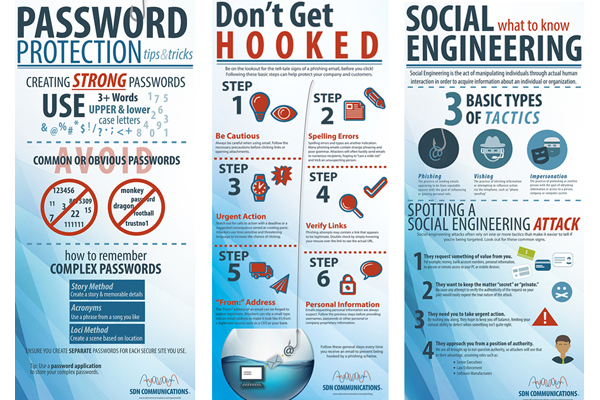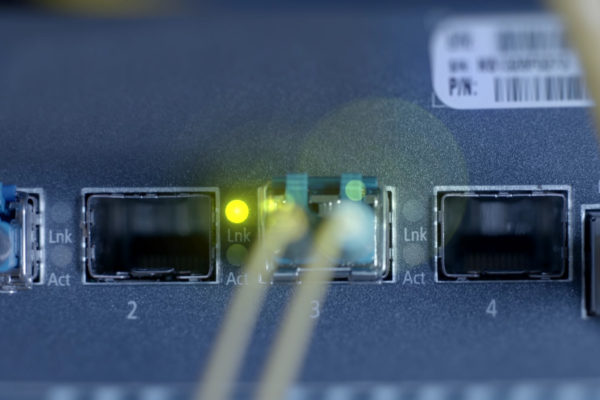It might be a stretch to call public Wi-Fi essential to efficiently conducting business. But not by much.
American workers are increasingly mobile, and easy connectivity can boost their productivity as well as their mood. In many locations, the availability of free, public Wi-Fi service is almost taken for granted. Workers use their smartphones, laptops and other connected devices in coffee shops, airports, hotel lobbies and other public gathering spots at all hours of the day.
People out or traveling for pleasure also love the convenience and money-saving potential of free Wi-Fi. They’ve learned to tolerate the sometimes spotty service and barrages of online advertising they might encounter in accessing Wi-Fi.
Regardless of why it’s used, the key question remains: Is accessing public Wi-Fi safe? From what I can tell, most security experts won’t say yes without adding a series of warnings and qualifications.
Public Wi-Fi networks typically are being used by several people at the same time. That can slow the network speed. Worse yet, hackers can intercept data to expose and misuse data.
Every device must be protected with a good, antivirus solution, but that’s not enough. Users must also exercise other precautions.
During a study into people’s perceptions and dependence on public Wi-Fi, Norton’s Wi-Fi Risk Report found that 87 percent of consumers have potentially put their information at risk while using it.
You can take proactive measures before hitting connect. Some common suggestions include:
- Public Wi-Fi is inherently insecure. So be cautious. View all links with suspicion.
- Talk to an employee of the host location, if possible, to verify the legitimacy of a Wi-Fi access point before using it.
- If possible, use a Virtual Private Network, or VPN, to connect safely with a public network.
- Avoid using Wi-Fi to access banking services or other sites with sensitive, personal information. Consider using a secure phone network instead.
The Federal Communications Commission also recognizes the risks that comes with using public Wi-Fi networks. Using Bluetooth, a wireless technology for transferring electronic information short distances, also carries risks, according the agency.
“Wi-Fi networks and Bluetooth connections can be vulnerable points of access for data or identity theft,” the FCC warns. “Fortunately, there are many ways to decrease your chances of becoming a victim.”
FCC Suggestions When You Connect
Look For The "S"
Make sure all websites you exchange information with have "https" at the beginning of the web address. That indicates that transmitted data will be encrypted.
Encryption App
Install an app on your device that forces web browsers to use encryption when connecting to websites - even well-known sites that might not normally encrypt communications.
Auto Connect
Adjust your smartphone's settings so it does not automatically connect to nearby Wi-Fi networks. This will give you more control over where and when you connect.
FCC Advice For Using Bluetooth
Turn It Off
Turn Bluetooth off when it’s not in use. Keeping it active enables hackers to discover what devices you were connected to and possibly gain access to information.
Rental Warning
If you connect your mobile phone to a rental car, the phone's data might get shared with the car. Be sure to un-pair your phone from the car and clear any personal data from the car before returning it.
Bluetooth Mode
Use Bluetooth in "hidden" mode rather than "discoverable" mode. This prevents other devices from finding your Bluetooth connection.
Businesses have their hands busy just protecting wired networks. Adding mobile and wireless networks to the mix adds significantly to the challenge.
Security experts at SDN Communications in Sioux Falls can help small and midsize businesses assess security issues. SDN is a premier regional provider of broadband connectivity, cybersecurity services and related communications solutions.
Educate your employees about other cybersecurity topics such as passwords, phishing and social engineering. Use the button below to access free posters to distribute throughout your business.
Request our Infographics!